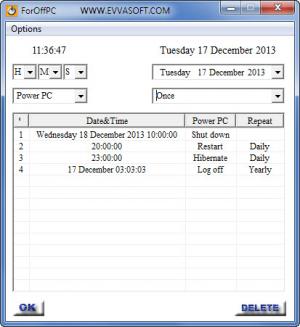ForOffPC
3.0
Size: 404 KB
Downloads: 3504
Platform: Windows All
Here is an example of what can be done with ForOffPC: set it so your machine will be restarted tomorrow, at 2PM. And here is another example: set it so your PC is shut down every day at 11PM. You see, with ForOffPC you can schedule the following tasks: power PC, restart, shut down, log off, stand by, hibernate, off monitor. You can set it so a task is run once, hourly, daily, weekly, monthly, or yearly.
ForOffPC’s installer is less than 1MB in size. Downloading such a lightweight installer will take very little of your time. Ditto for the installation process! Thanks to a setup wizard, getting ForOffPC up and running is a very straightforward process that takes little time to complete.
By default, ForOffPC uses the White skin for its interface. From the Options menu in the upper left hand corner you can switch from the White to the Metal skin. From the same Options menu you can change the color of the fonts displayed on the application’s interface.
All the tasks you create are presented as a list on the main panel of the interface.
Above the list there’s a section that allows you to set up the parameters for a new task: pick the time when the task will be run, pick what type of task will be run (power PC, restart, shut down, log off, stand by, hibernate, off monitor), pick the date when the task will be run, choose if you want the task to be run once or if you want it to be run repeatedly (hourly, daily, weekly, monthly, or yearly).
Down at the bottom there’s a button to add the newly created task to the list and a button to delete entries from the list.
ForOffPC is free software.
Get ForOffPC, use it for free on your PC for as long as you want, and automate various tasks: power PC, restart, shut down, log off, stand by, hibernate, off monitor.
Pros
Little time and effort will go into installing ForOffPC. The interface can be customized: change the skin, change the font color. You can schedule several types of tasks: power PC, restart, shut down, log off, stand by, hibernate, off monitor. A task can be run once, at a specific time and date. A task can also be run repeatedly: hourly, daily, weekly, monthly, or yearly. ForOffPC is freeware.
Cons
None that I could think of.
ForOffPC
3.0
Download
ForOffPC Awards

ForOffPC Editor’s Review Rating
ForOffPC has been reviewed by George Norman on 08 Jan 2014. Based on the user interface, features and complexity, Findmysoft has rated ForOffPC 5 out of 5 stars, naming it Essential